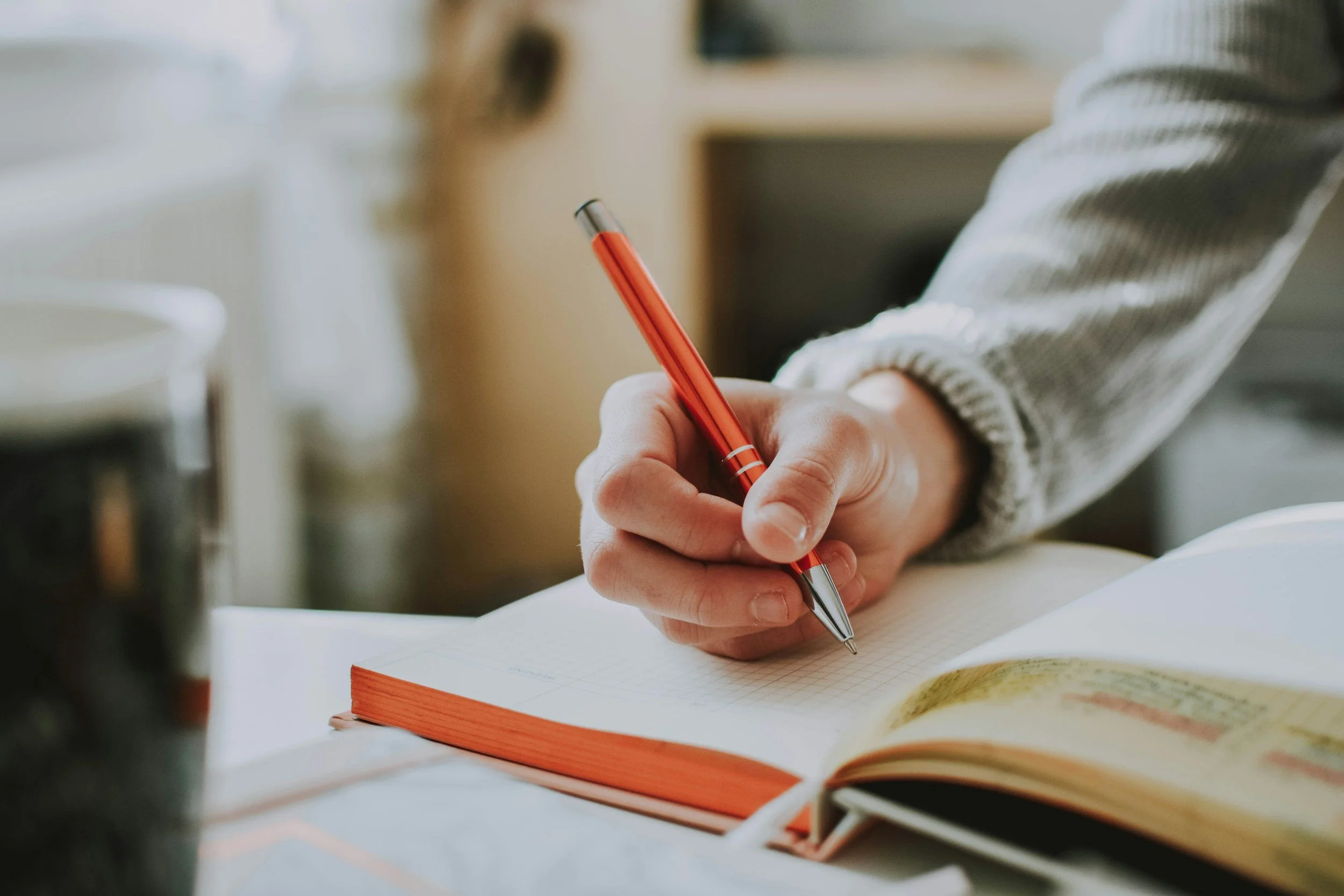Instructions to complete your Evidentiary Abuse Affidavit (EAA)
If you are a friend or family member of a victim, you may either complete the EAA for them with information you may know, or assist them if they need it.
Following these steps will ensure you complete the Evidentiary Abuse Affidavit 2.0 accurately and securely.
-
Visit the link: Vimeo Video.
Watch the re-enactment video to understand how your video testimony should appear.
Ensure your video testimony is only 5-7 minutes long.
-
Include a recent photo of the abuser in your video.
Provide instructions regarding the care of your children/property in case of harm to you.
Record your video in a safe location (library, trusted friend's house, church/place of worship, or domestic violence shelter).
Use a secure computer or phone (delete the file immediately after uploading if using a phone).
-
You have the option to download the EAA forms and handwrite to complete. You may also store your video testimony on a flash drive along with your handwritten documents. To download the EAA forms CLICK HERE
If keeping a hard copy, store it in a safety deposit box. Ensure someone you trust has an extra key and access to the box on a signature card with the bank. You may also decide to give copies to your attorney or other trusted officials that can handle your affairs in the event that you cannot.
IMPORTANT: DOCUMENT THE ABUSE IS NOT BE RESPONSIBLE FOR THE SECURITY OF YOUR COMPLETED DOCUMENTS IF YOU CHOOSE THIS METHOD
-
Before you begin, scroll down this page and complete the form, check the boxes, and continue.
Write down or remember your username and password securely.
Use an email address your abuser cannot access (consider creating a new email account, or use a work email or a trusted friend/family member's email).
Save and return after each page when completing the EAA to ensure your information is saved.
-
In Chrome:
Click "File" and select "New Incognito Window."
Chrome won't save your browsing history, cookies, site data, or information entered in forms.
In Safari:
Click "File" and choose "New Private Window."
Safari won't save your browsing history, search history, or AutoFill information once you close the window.
-
In Chrome:
Click "File" and select "New Incognito Window."
Chrome won't save your browsing history, cookies, site data, or information entered in forms.
In Safari:
Click "File" and choose "New Private Window."
Safari won't save your browsing history, search history, or AutoFill information once you close the window.
-
Make copies of any threats received via cell phone or home phone.
For smartphones:
Use the upload icon on your voicemail to send or save messages.
Use Airdrop on iPhone to send messages as files to another phone or computer, then upload them through the app.
Write down your cell phone carrier's name, cell phone number, and password access code on a separate sheet of paper.
-
Keep copies of all threatening emails or letters, including disturbing cards.
Include printed emails with date and time stamps with your new document.
-
Secure items with the abuser's DNA (hair samples from comb/brush, razor, old dental floss, hat/cap, cigarette butts).
Place these samples in a sealed plastic bag labeled with the name and date.
Collect samples of your own, and your children’s DNA for identification purposes.
-
You can have your documents notarized at a notary’s office, bank or law firm, local shipping stores (like UPS or FedEx)
Some mobile notaries can come to your home, shelter, hospital, etc.
Virtual notaries are available in some states. They are fast and secure and can be done anywhere, even in an emergency. Please check your state’s acceptance.
(notarize.comnotarylive.comonenotary.co ) *please note Document the Abuse is not affiliated with, nor endorses any of the links.
The following MUST be completed BEFORE you create an account to complete your Evidentiary Abuse Affidavit.